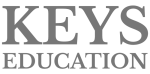If your school has moved to remote education and requesting for you to deliver online lessons, this is worth a read. There are some basic things you can do to set up your lesson for effective delivery. After all, even in emergency circumstances, we should remain committed to quality. The ideas in this article are not exhaustive, but provide a few common sense approaches to structuring lessons online. I’ve split the lesson structure up into three parts (not to resuscitate the dreaded three part lesson plan that was rammed down our throats) but to give those who are new to this some structure, at least
Phase 1: the check-in
This can be the trickiest part of any lesson let alone online. What do I say? How do I greet them? Be relaxed, stay calm and natural. I have a three step routine which follows something like this:
- Greet students with lots of warmth and good vibrations. A little humour always helps, but be you!
- Equipment check slide. I then give pupils a few seconds to grab paper and pens. I chuckle to myself when I hear the frantic rustling of students reaching for notepads.
- Kick off my first activity. The online space inevitably lacks the same energy and intimacy of the classroom. For safeguarding purposes, it’s unlikely that you’ll be seeing their faces and you might not be comfortable showing yours. This can create a cold, detached ambience. As a result, your first activity is crucial in building energy and engagement. I have often started with a short game such as a 30 seconds competition to generate the most synonyms from a given word. I then make an effort to give shout outs to students who share their ideas in the chat feature. This is swiftly followed by sharing success criteria for the lesson
Phase 2: the middle
When thinking about how I’m going to explain ideas in an online lesson, I think carefully about what analogies and imagery I’ll use to communicate. Much of our explanation prowess comes from our body language so you have to think carefully about compensating in the absence of this. I do a sort of self-interrogation: would a graphic organiser be best for explaining the process of critical thinking? What image would best represent the idea of using evidence to support each argument in a discursive essay? All of my explanations and models eventually lead to some kind of deliberate practice for students, whether during the live lesson or for homework.
Phase 3: checking out
Like delivering any good lesson, as the teacher you want to know what ALL students were thinking about. You want to plug knowledge gaps and make sure students are successful. Questions such as: what stuck with them? which things did they find tricky? who really hasn’t got this? will need to be answered. These questions will help you to plan the next lesson’s content or set appropriate homework. I’ve found Google Exit Tickets to be useful in creating post online lesson assessment tools. If using a platform like Zoom,you might wish to save the meeting chat and trawl through at the end to spot misconceptions or errors.
With all that said, the best way to learn is to go into your online lessons with a reflexive attitude by thinking about what you can learn from the experience. Like doing most new things, you’ll get better over time.